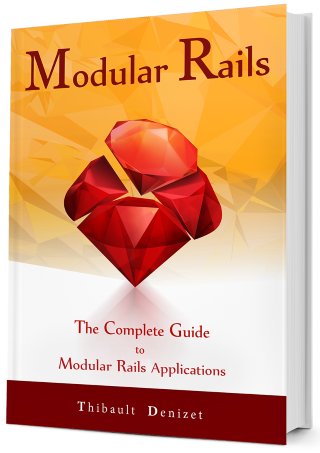Chapter 14
The Tasks Module: Set Up
In the previous chapter, we built our first feature engine, Contacts. We saw how we could extend the Core module using the Deface gem and class_eval. In this module, we’re going to keep extending the Core module, but now we will also extend the Contacts module. We don’t want Tasks, though, to depend on Contacts, so we’ll see how we can link them while still having the option to run them separately.
14.1. What is the Tasks module
The Tasks module will allow users to add tasks, and assign them to contacts (if the Contacts module is also loaded). Most of this module will be a bit boring, because we will be performing the same steps we did for the Contacts module, so feel free to copy/paste the code until we get to Chapter cha:04_16_tasks_listing_tasks_in_contacts, where we will be extending the Contacts module.
When we start extending the Contacts module, we will see how we can check if another engine is loaded, which will keep the Tasks engine independent. This will allow us to run the Tasks module even if we decide to remove the Contacts module.
The Tasks module will include:
- Task CRUD (models/controllers/views)
We’re going to add the basic views to create, edit and delete tasks. Users will be able to manage their tasks and assign them to other users and contacts.
- A “Tasks” link in the main navigation
Typing
/tasksin the URL bar every time we want to see our tasks wouldn’t be very user-friendly, so we will add a link in the main navigation, just like we did for Contacts. - Linking between User, Contact and Task
A user will be able to have many contacts, and tasks and contacts will be able to have many tasks associated with them. For example, a contact could have the following tasks linked to them: ‘call John at 09:00 tomorrow’ or ‘send email to check if still interested’. We will show a list of tasks under each contact.
14.2. Generating the Tasks engine
14.2.1. Create a new branch
Let’s not forget to create a new branch for this chapter:
git checkout -b Chapter-14
14.2.2. Generate the engine
Generate the engine by running the command below:
rails g modular:engine engines/tasks --namespace=Blast
14.2.3. Fix the engine gemspec
Update the blast_tasks.gemspec file with the contents of Listing 1:
engines/tasks/blast_tasks.gemspec
$:.push File.expand_path("../lib", __FILE__)
# Maintain your gem's version:
require "blast/tasks/version"
# Describe your gem and declare its dependencies:
Gem::Specification.new do |s|
s.name = "blast_tasks"
s.version = Blast::Tasks::VERSION
s.authors = ["Devblast"]
s.email = ["info@devblast.com"]
s.homepage = "https://devblast.com"
s.summary = "Task feature for BlastCRM."
s.description = "Task feature for BlastCRM."
s.license = "MIT"
s.files = Dir["{app,config,db,lib}/**/*", "MIT-LICENSE", "Rakefile",
"README.rdoc"]
s.add_dependency "rails", "~> 5.2.3"
s.add_dependency "deface", '~> 1.4.0'
end
14.2.4. Remove the test/ folder
Since the modular_engine gem created our test folders, we have to remove them manually:
- We already removed the line that loads the test directory from the gemspec file.
- Remove the test directory:
rm -r engines/tasks/test/
- Update the
tasks/bin/railsfile to the following:. . . # We commented this out so that we can choose what we want to include # require 'rails/all' # We added all the frameworks, excluding the test_unit one require "rails" # Pick the frameworks you want: require "active_model/railtie" require "active_job/railtie" require "active_record/railtie" require "active_storage/engine" require "action_controller/railtie" require "action_mailer/railtie" require "action_view/railtie" require "action_cable/engine" require "sprockets/railtie" # require "rails/test_unit/railtie" require 'rails/engine/commands'
14.2.5. Add the Core gem to the Tasks engine gemfile
Add the Core gem to the Tasks gemfile, as shown below:
blast_crm/engines/tasks/Gemfile
.
.
.
gem 'blast_core', path: '../core'
14.2.6. Update the routes file
Update the Tasks engine route file to extend the parent application’s route file:
engines/tasks/config/routes.rb
Blast::Core::Engine.routes.draw do
end
14.2.7. Add the new engine to the Parent Gemfile
Add the Tasks engine to the parent application’s Gemfile, as shown below:
blast_crm/Gemfile
.
.
.
gem 'blast_core', path: './engines/core'
gem 'blast_contacts', path: './engines/contacts'
gem 'blast_tasks', path: './engines/tasks'
14.2.8. Run bundle install
Run the bundle install command from the parent app folder, and restart your server.
14.3. Task Model
As with Contacts, the first step to building our Tasks engine is to create the Task model.
Step 1: Navigate to the Tasks engine folder and run bundle install
Step 2: Generate the Task model
A task belongs to a user, and to a potential contact. This command creates the desired model:
rails g model Task title:string content:text user:references \
contact:references --no-test-framework
Step 3: Correct the users reference
Go to the Task model migration, and change the following 2 lines:
t.references :user, foreign_key: true
t.references :contact, foreign_key: true
to
t.references :user, foreign_key: { to_table: :blast_users }
t.references :contact, foreign_key: { to_table: :blast_contacts_contacts }
Step 4: Make Contact relation optional
In Rails 5.2, belongs_to have a built-in presence validation. In other words, if we were to try and create a task without a contact, it will give us an error that the contact is missing. Since that is not what we want, and we do, in fact, want to create a task without a contact, we need to make the belongs_to optional, by updating the model to what you see in Listing 5:
app/models/blast/tasks/task.rb
module Blast::Tasks
class Task < ApplicationRecord
belongs_to :user
# Made :contact optional
belongs_to :contact, optional: true
end
end
Step 5: Migrate!
Run rails db:migrate from the parent app folder.
That’s it! Now to add the Tasks Controller.
14.4. Pushing Our Changes
Once again,
- Check the changes:
git status
- Stage them:
git add .
- Commit them:
git commit -m "Added Tasks engine and added the Task Model" - Push to your GitHub repo if you’ve configured it:
git push origin Chapter-14
14.5. Wrap Up
We have now created our second business module, the Tasks module.
14.5.1. Next Step
In the next chapter we will create our views and controllers for this module.