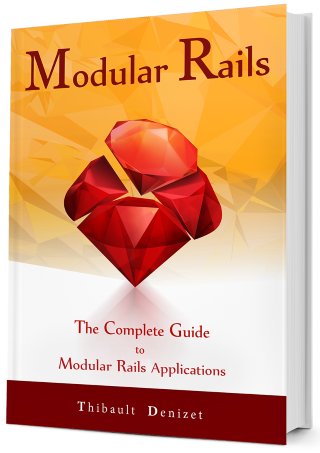Chapter 17
The Tasks Module: Extending the Dashboard
Well that’s it! You know everything about extending and working with different engines. Let’s wrap up this module by adding a list of tasks to the dashboard view.
Before we begin, let’s create our chapter branch:
git checkout -b Chapter-17
17.1. Tasks in the Dashboard
17.1.1. Add the override
Let’s create the Deface override to insert our Tasks in the dashboard (you probably don’t need a reminder that you should be doing this from the Tasks engine):
touch app/overrides/add_tasks_list_to_dashboard.rb
Listing 0.1: Contents of tasks lists override
app/overrides/add_tasks_list_to_dashboard.rb
Deface::Override.new(:virtual_path => "blast/dashboard/index",
:name => "add_tasks_list_to_dashboard",
:insert_after => "[data-blast-hook='dashboard']",
:partial => "overrides/dashboard_tasks_list",
:namespaced => true)
17.1.2. Add the override view
And now let’s create the view that displays the last 3 tasks created:
touch app/views/blast/tasks/overrides/_dashboard_tasks_list.html.erb
Listing 0.2: Contents of tasks lists override view
app/views/blast/tasks/overrides/_dashboard_tasks_list.html.erb
<div class="col-md-6">
<div class="panel panel-primary">
<div class="panel-heading">
Last 3 Tasks
</div>
<table class="table">
<thead>
<th>ID</th>
<th>Title</th>
<th>Content</th>
<th>Created On</th>
</thead>
<tbody>
<%- current_user.tasks.limit(3).each do |task| %>
<tr>
<td><%= task.id %></td>
<td><%= task.title %></td>
<td><%= task.content %></td>
<td><%= task.created_at.strftime("%d %b. %Y") %></td>
</tr>
<% end %>
</tbody>
</table>
<div class="panel-body text-center">
<%= link_to '...', tasks_path %>
</div>
</div>
</div>
17.1.3. And for some pretty pictures
Let’s see if everything worked:

Figure 1: Seems to be working... nice!
17.2. Pushing Our Changes
Once again,
- Check the changes:
git status
- Stage them:
git add .
- Commit them:
git commit -m "Extending the Dashboard" - Push to your GitHub repo if you’ve configured it:
git push origin Chapter-17
17.3. Wrap Up
In this chapter we extended the Dashboard to display the last 3 tasks.
17.3.1. Next Step
Just like with the Contacts module, we have an exercise for you.