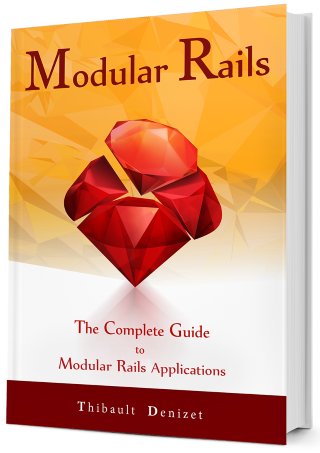Chapter 16
The Tasks Module: Listing Tasks in Contacts
At this point, it would be useful to show a list of tasks on a contact’s show view. To achieve this, we need to link the Task and Contact models. But what if we decide later to remove the Contacts module? Everything would break!
The good news is that we can easily prevent this: we just have to check if the Contacts module is present. This chapter shows you the best solution we could come up with to handle this kind of situation, and we’re still looking for a better way.
In short, we will create a method in the Core module that checks if a specific module is defined. This method will allow us to check if the engine containing the module Contacts is present, or not. But first, let’s create our chapter branch:
git checkout -b Chapter-16
16.1. Is a module present?
16.1.1. Add the available? method
To check if a module is present, we will create a method called available? and define it in the core.rb file. The method will check if the passed symbol (e.g. :contacts) is defined as a namespace under Blast in the current application. Update the core.rb file as per Listing 1:
core/lib/blast/core.rb
require 'devise'
require_relative 'core/engine'
require 'sass-rails'
require 'bootstrap'
require 'jquery-rails'
require 'pundit'
module Blast
module Core
def self.available?(engine_name)
Object.const_defined?("Blast::#{engine_name.to_s.camelize}")
end
end
end
16.2. Link the modules
Now that we have the available? method, we can start using it to link our modules.
16.2.1. Update the Task Views
We can update the task form, as shown in Listing 2 to add a contact field, using the available? method as a conditional. Now, we can link a task to a contact!
app/views/blast/tasks/tasks/_form.html.erb
<!-- ... -->
<%- if Blast::Core.available?(:contacts) %>
<div class="form-group">
<%= f.label :contact_id, class: "control-label" %>
<%= f.select :contact_id,
Blast::Contacts::Contact.all.collect { |p| [ p.email, p.id ] },
{ allow_blank: true }, class: "form-control" %>
</div>
<% end %>
</div>
</div>
Let’s do the same for our show view:
app/views/blast/tasks/tasks/show.html.erb
<!-- ... -->
<%- if Blast::Core.available?(:contacts) %>
<strong>Contact:</strong>
<%= @task.contact.email %>
<br/>
<% end %>
<strong>User:</strong>
<%= @task.user.email %>
<br/>
<!-- ... -->
And for the index view:
app/views/blast/tasks/tasks/index.html.erb
<!-- ... -->
<th>Content</th>
<%- if Blast::Core.available?(:contacts) %>
<th>Contact</th>
<% end %>
<th>Created At</th>
<!-- ... -->
<td><%= task.content %></td>
<%- if Blast::Core.available?(:contacts) %>
<td><%= task.contact.email if task.contact.present? %></td>
<% end %>
<td><%= task.created_at.strftime("%d %b. %Y") %></td>
<!-- ... -->
We’ll see the results in a minute.
16.2.2. Add relations to our models
It’s time to add the relationships between our models.
Step 1: Create the decorator files
First, we need to create our decorator files for the Contact and User model. Run the following code from within the Tasks engine:
touch app/decorators/models/contact_decorator.rb && \
touch app/decorators/models/user_decorator.rb
Step 2: Add the code to create the relations
Note how we check if the Contacts module is present before trying to extend the Contact model.
app/decorators/models/contact_decorator.rb
if Blast::Core.available?(:contacts)
Blast::Contacts::Contact.class_eval do
has_many :tasks, class_name: "Blast::Tasks::Task"
end
end
Of course, there’s nothing special for User. Just a simple decorator:
app/decorators/models/user_decorator.rb
Blast::User.class_eval do
has_many :tasks, class_name: "Blast::Tasks::Task"
end
Step 3: Add the relations to Task
We can now add the other side of the relationships in the Task model. Once again, we use the available? method before linking Task to Contact.
app/models/blast/tasks/task.rb
module Blast::Tasks
class Task < ApplicationRecord
belongs_to :user
if Blast::Core.available?(:contacts)
belongs_to :contact, class_name: "Blast::Contacts::Contact",
optional: true
end
end
end
16.2.3. See how it looks
Let’s take a look at what we’ve done so far. Restart your server, create a task with a contact and you should see that we have a contact linked to a task, as shown in the figures below:



16.3. Show Tasks under Contact
16.3.1. Create a hook in the Contacts show view
Before we add an override, we need a hook in the show view of a contact. Add the following line at the end of the file:
app/views/blast/contacts/contacts/show.html.erb
.
.
.
<span data-blast-hook='contacts_show'></span>
16.3.2. Create the tasks override
You’ve probably become an expert with Deface by now, and you can extend views even with your eyes closed, but here’s the override to add a list of tasks to a contact (this is in the tasks engine):
touch app/overrides/add_tasks_to_contact.rb
app/overrides/add_tasks_to_contact.rb
if Blast::Core.available?(:contacts)
Deface::Override.new(:virtual_path => "blast/contacts/contacts/show",
:name => "add_tasks_to_contact",
:insert_after => "[data-blast-hook='contacts_show']",
:partial => "overrides/contact_tasks_list",
:namespaced => true)
end
16.3.3. Add the override view
We don’t think we need to explain further. You should know what to do:
touch app/views/blast/tasks/overrides/_contact_tasks_list.html.erb
app/views/blast/tasks/overrides/_contact_tasks_list.html.erb
<hr>
<div class="panel panel-primary">
<div class="panel-heading">
Tasks for this contact
</div>
<table class="table">
<thead>
<th>ID</th>
<th>Title</th>
<th>Content</th>
<th>Created On</th>
<th></th>
</thead>
<tbody>
<% @contact.tasks.each do |task| %>
<tr>
<td><%= task.id %></td>
<td><%= task.title %></td>
<td><%= task.content %></td>
<td><%= task.created_at.strftime("%d %b. %Y") %></td>
<td>
<%= link_to 'Show', [blast, task], class: 'btn btn-primary' %>
<%= link_to 'Edit', blast.edit_task_path(task),
class: 'btn btn-primary' %>
<%= link_to 'Destroy', [blast, task],
class: 'btn btn-primary' , method: :delete,
data: { confirm: 'Are you sure?' } %>
</td>
</tr>
<% end %>
</tbody>
</table>
</div>
16.4. Remove engines
16.4.1. Remove the Tasks engine
But what happens if we remove the Tasks engine? Let’s try.
Comment out gem blast_tasks, path: './engines/tasks' in the parent gemfile:
blast_crm/Gemfile
gem 'blast_core', path: './engines/core'
gem 'blast_contacts', path: './engines/contacts'
# gem 'blast_tasks', path: './engines/tasks'
Now run bundle install, restart your server and reload the page.

16.4.2. Remove the Contacts engine
Now, let’s try to remove the Contacts engine instead.
blast_crm/Gemfile
gem 'blast_core', path: './engines/core'
# gem 'blast_contacts', path: './engines/contacts'
gem 'blast_tasks', path: './engines/tasks'
Now run bundle install, restart your server and reload the page.

16.4.3. Put back everything and relax.
Before we continue, let’s uncomment all our modules, re-run bundle install and restart our server.
16.5. Pushing Our Changes
We must not forget to commit our changes:
- Check the changes:
git status
- Stage them:
git add .
- Commit them:
git commit -m "Listing Tasks for Contacts" - Push to your GitHub repo if you’ve configured it:
git push origin Chapter-16
16.6. Wrap Up
In this chapter we extended the Contacts module from the Tasks module, and we add functionality to check if a module exists, so that modules that rely on each other can also work independently.
16.6.1. What did we learn?
How to check if a module exists before we call methods and objects from that module.
16.6.2. Next Step
Next, we’ll be extending the Dashboard to display Tasks.